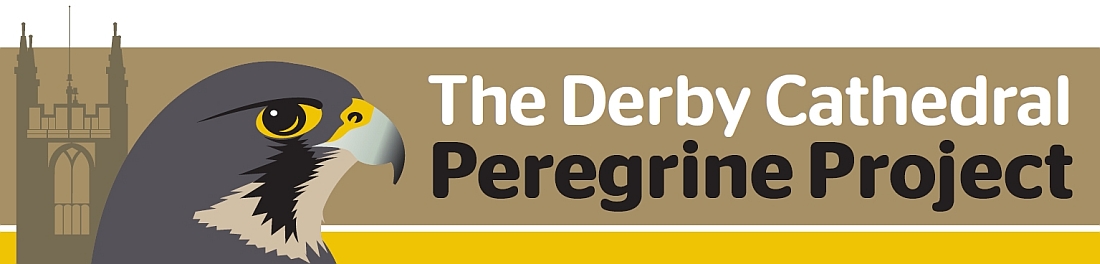It's National Science Week this week, with the theme of communication. So Derby Museums gave a special lunchtime lecture today, looking at how we have been reaching audiences with our use of new technology. Afterwards we went to Cathedral Green for a bit of peregrine-spotting. where we all counted ourselves immensely fortunate to be able to see our two birds mating briefly on top of the highest point of the tower.
A photographer from the Derby Telegraph came along, though from Craig's picture below it does looks more like we were interested in checking out his dandruff than looking for peregrines! Perhaps someone here can suggest a better caption than the one below. (If so, we'll replace it.)
 |
Nick Moyes and Roger Shelley (centre) from Derby Museums with a
Derby Telegraph photographer on Cathedral Green. |
_______________________________________________________________________________
Instructions on how make a screenprint & post it on Flickr
Whilst watching the webcams you notice something happening and you want to capture it and share it on Flickr. The process is simple and doesn’t take long so here’s how to do it:
The Print Screen button is at the top right of the keyboard.
So, with Internet Explorer open, view the web cams. Make sure the screen is un-obscured by either your mouse cursor or any other programme. Pressing the Print Screen button takes a snapshot of everything you are viewing on your monitor. Pressing the button doesn’t save it to a picture file. You have to do that manually.
So, you now have your image in the memory of the computer waiting for you to do something with it. The best programme for putting that picture in is Paint. This can be located under your Window’s Start Menu, Programs, Accessories. If you are using an up to date Windows operating system, e.g. XP, you may not initially see Paint there. You may need to press on the two downward facing arrows to expand what you see.
With Paint now open you can put your printed screen into it. Press the “Edit” option at the top of the screen and then press “Paste”.
Unfortunately you have the whole of your computer screen on your screenshot and that’s probably not what you want. So now you need to remove all the unnecessary information. Using the scroll bars on the side of the Paint programme to move them so that you can see clearly and wholly your new screenshot webcam. You will see at the side of Paint (this may be different for older versions of the programme) your editing options. At the top is a dotted square button, holding your mouse over that button it will select it if you press the button. This then allows you to select the area of your screenshot which you want to do something with.
From the top corner of your print screened web camera press and hold the left hand mouse button. Drag the mouse down to the bottom opposite corner of the camera and release the mouse button. With the box now around the area that you want go up to the “Edit” option and press “Cut”. The picture seems to vanish but, just like the screenshot, it’s been saved into the computer memory again waiting for you to do something with it. To do this press on the “File” button, then “New”. The computer will ask you a question of do you want to save your work... press “No”. You now have a completely empty Paint screen. Go back to “Edit” and press “Paste”.
You now have your picture of the web camera in a nice simple looking picture. Save it by pressing “File”, “Save” . It will ask you to give the work a title and a location of where to save it. Naming is simple, what the birds are doing – e.g. feeding, call it Feeding Peregrine1. As for location, I prefer to place it on the desktop, makes it easier to find.
Now open up Flickr and sign in to your normal account. You will see on the right hand side of the website is “Upload Photos & Videos”. Pressing that it takes you to another screen. In the centre is a gray box with steps, starting at step 1. Pressing ‘Choose Photo and Video’ will bring up a box asking you to locate the picture. You know where it is (on your desktop) and what it’s called( “Feeding Peregrine 1”). It gives you the option to add more if you want, otherwise press Upload Photos and Videos. It will then upload it to the site. This doesn’t mean it removes it from your computer, merely copies it. Next give it a description (title) and press Save.
To put that picture in the Derby Cathedral Peregrine picture pool simply go to it and you will see an ‘Add photo link’ above the pictures. Pressing that takes you to all the pictures you have taken, including the one you just saved. Press on that picture and press ‘Add To Group’. Job done.
Thanks to Craig for these helpful instructions which we have edited down a touch to save space. Let us know if you can't follow or understand anything - or if you can!